Scene 8 start with looking inside the gun barrel and zoom in, then sackboy walk past and look at the gun barrel, as the light dim.
First same as scene 4, select the biped, go to motion panel. Biped rollout, turn on footstep mode, at the footstep creation rollout, select walk and create multiple footsteps. This time I have use 11 step, and i need sackboy to turn at face the camera, so at the top viewport I click on step 8, use the rotate tool to make sackboy step in different angle and use the move tool to move it in place. Then I do the same to step 9 to 11.
As i have already created the camera and omni light, I only need to adjust the value of the multiplier for the light and use auto key to adjust how much the camera are going to zoom in.
Then I apply a target spot, using auto key to create keyframe, so the light can follow sackboy as he walk, and when sackboy stop, I just turn the value of the multiplier down, to dim the light.
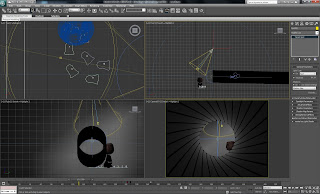
No comments:
Post a Comment