First I select helpers panel, choose atmospheric apparatus and create a sphereGizmo in the viewport. Go to the modifier panel, atmospheres & effects rollout and add fire effect. Have the flame type tendril, flame size 20, inner colour light yellow and outer colour orange. Then put a light orange omni light inside the sphereGizmo.
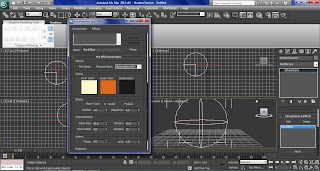
Select Geometry, particle system and create a SuperSpray inside the sphereGizmo, in the basic parameters rollout, have off axis, spread to 90, off plane to 0 and spread to 180. Goto particle generation, use rate to 20, speed to 5, variation to 50 and particle size tp 30. Have particle type to tertra, in rotation and collision, set to, Direction of travel/MBlur to 15 and right click on the SuperSpray and set object ID to 1.
Open material editor, and choose Arch & Design from the list and turn on self-illumination, then apply it to the SuperSpray.
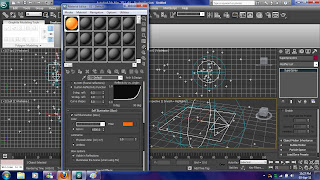
Go to rendering, video post, click add scene event, select Perspective from the list of viewports and press OK. Click on add image filter event, and add a lensflare and press setup.
Select load, AFTERFX3.lzf file that are pre-included with MAX, click glows and change the colour to red, then click manual secondries, set the size to 180 and colour to red and orange, select node sources and choose omni light, press ok.

Next is to add a lens flare glow, go to setup and have the object ID to 1, size to 0.2 and colour to pixel.

Select the image output event and hit files in the dialog box, name it, save it and render it.
Reference:
TFRAkira213
2011
Explosion Tutorial
http://www.3dm3.com/tutorials/explore2/
[Internet]
[3/4/2011]
No comments:
Post a Comment