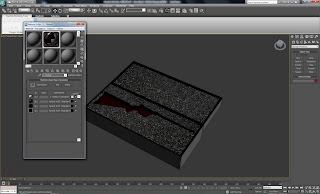 To begin the second scene, I want to create a container for the gun, so I create a box, convert to poly and select edge. Turn on swiftloop and apply vertical and horizontal loops to the top of the box. Then I place the gun on top of the gun and use the line tool to draw around the gun to get the outline, move the gun away. Attach the line to the box and in the modifier panel select polygon. In the edit geometry rollout, turn on create, and select the vertex I want to join together to join the line and the box together. Select vertex and use the move tool to drag each vertex back to the same level, then turn on extrude select the gun space in the box and extrude the gun faces down.
To begin the second scene, I want to create a container for the gun, so I create a box, convert to poly and select edge. Turn on swiftloop and apply vertical and horizontal loops to the top of the box. Then I place the gun on top of the gun and use the line tool to draw around the gun to get the outline, move the gun away. Attach the line to the box and in the modifier panel select polygon. In the edit geometry rollout, turn on create, and select the vertex I want to join together to join the line and the box together. Select vertex and use the move tool to drag each vertex back to the same level, then turn on extrude select the gun space in the box and extrude the gun faces down.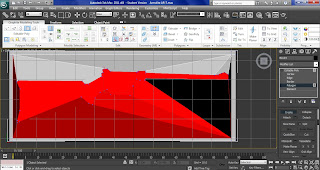
Change the material for the outside of the box to 1, just the middle top part of the box to 2, the gun face to 3 and the outline of the top to 4. Open the material editor, use multi/sub -object. Material 1 is standard white material with little bit of reflection, raytrace.
Material 2 I have use a sponge bitmap with 56 specular level and 34 glossiness. Then apply the bitmap to bump and set to high value. Material 3 and 4 it just a standard material with different colour and specular.
Then I copy and paste the box again, delete the top of the top. select edge and use bridge to close the top, change the height of the box and place it next to the body of the box. Go to Hierarchy and change the pivot point so the lid will close the box, when I rotate it.
Reference:
Aquaholicman
2009
How to make a DIY sponge filter
http://livebearers.org/modules/newbb/viewtopic.php?viewmode=compact&topic_id=78&forum=15
[Internet]
[05/4/2011]
No comments:
Post a Comment