I want the first scene to begin with the watch far away and slowly zoom in as the time go. The watch itself are moving every second and light up when the scene are dark.
To do the time of the watch moving, I have use auto key for this task, because PAL is every 25 frame a second. I have move the second hand to set a key frame every 25 frame and I have decided to go up to 30 second which is 750 frame. When the watch reach to 15 second, the scene will get dark, so I want to have a new material that glow in the dark. In the material editor, I have use Arch & Design material and in the self illumination (glow) rollout, turn on self illumination (glow) and use white for the colour, and assign the material to a group of cylinder that i have create earlier and name it light1. To make the light1 only appear at frame 375, I have use the visibility track, click on light1 and open dope sheet. Inside the dope sheet, click tracks and select add visibility track. Go to the object and select the + icon of light1, click on the visibility line, select controller, assign and use on/off. At the visibility track, click on add keys and put a key frame before 0 frame and another key frame at 375 frame, so in between 0 to 375 frame light1 become invisibility.
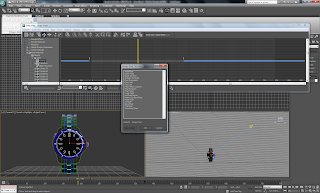
Then I draw a line in the top viewport, place the line infront of the watch and create free camera at the front viewport. In the motion panel, assign controller, position: position to path constraint and add the line to path. Now I want the camera to zoom in, to do this I turn on auto key again. I drag the timeline to 375 and move the camera forward and this create the zoom in effect.
Next I want to dim the light as the camera zooming in to the watch. Create a target spot, aim the light directly to the watch face. Turn on auto key and at 376 frame, drag and move the light to the side of the watch.
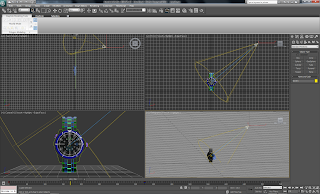
No comments:
Post a Comment