Create a character in the viewport, go to systems rollout, click biped and drag out the biped skeleton in the front viewport.
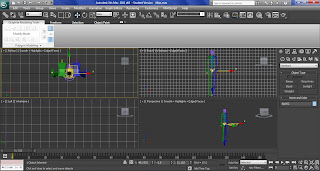
Select the skeleton and click on the motion rollout, biped, figure mode. Move the skeleton inside the character and use the move and scale tool to move the skeleton, so it has the same size and position to the character, then click on figure mode again to turn it off.
Click on the character, go to the modifier panel and choose physique from the modifier list, then click attach to node from the physique rollout and click on the node inside the skeleton.
If I move the leg now, some part of the character have stay at the same place. To fix this I click on the plus sign of physique and select envelope, click on one of the yellow that I want to change and change the value of radial scale from the envelope parameters.
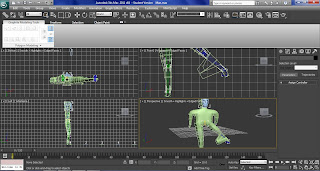
To create automatic footsteps, I select the biped and click the motion panel. Click footstep mode, and at the footstep creation rollout click walk and create multiple footstep button. Set the number of footsteps at the dialogue box and click ok. Then to make the character walk click create key for inactive footsteps and select play.
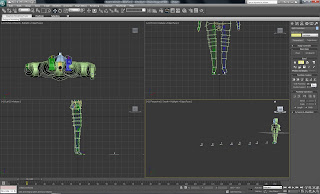
No comments:
Post a Comment