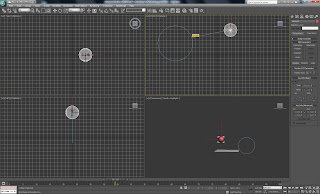
Create a circle and a sphere, click Animation, constraints and path constraint. Click on sphere and drag the line to the circle, this will crate an animation of the sphere going round the circle.
This technique can also apply on the camera , create a circle and teapot on the top view, use target camera, then click Animation, constraints and path constraint, click on the camera and drag the line to the circle.
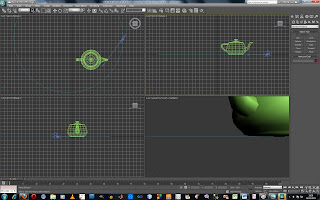
No comments:
Post a Comment