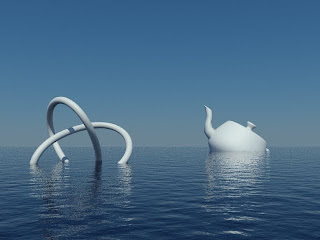 For my animation I need to create a sea, to do this I create a plane with 500 length by 500 width. Create a target camera in the top viewport to the center of the plane and aim the camera slightly downward at the plane. Change the perspective view to camera view, so I can see what is happening to the from the camera view.
For my animation I need to create a sea, to do this I create a plane with 500 length by 500 width. Create a target camera in the top viewport to the center of the plane and aim the camera slightly downward at the plane. Change the perspective view to camera view, so I can see what is happening to the from the camera view.Open material editor, click get material and select Arch & Design from the list, from the drop down list of template choose water, reflective surface and assign the material to the plane.
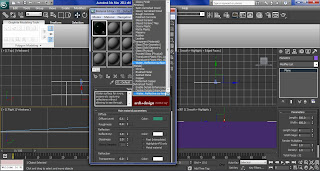
Next I need to apply daylight to the ocean, to do this I go to the create panel, system, daylight and create it in the top viewport. Place the daylight at the top of the plane, so is shines straight from the top of the ocean.
At the daylight parameters, choose mr sun for sunlight, mr sky for skylight and position manual, which allow me to place the sun manually, instead of using real word loctaion and time.
Now if I render the ocean is OK, but I still need to improve it, like the horizon need to be lower, smaller waves, the colour of the ocean and brighter image.
To lower the horizon, I need to select the daylight and go to the modify panel, mr Sky Advanced Parameters, Horizon and enter a value for the height(eg -0.3).
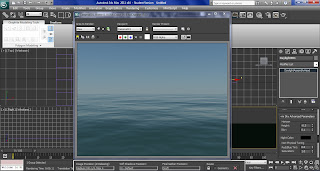
For smaller and bluer ocean waves, I need to go back to the material editor. At the main material parameters change the colour to blue, go to the special purpose maps, click (ocean(lume)) shader and change the largest to 2.5 and smallest to 0.12.
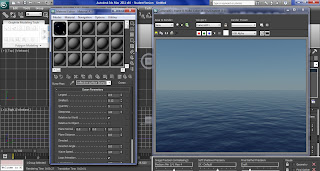
Now I need to brightness the image by changing the setting of the light, select daylight and go to the modify panel, mr Sky Parameters, multiplier: 1.1, this increase the intensity of the sun, then mr Sky Advanced Parameters, red/blue tint: 0.1 and saturation: 1.3, this changes the hue and saturation of the light and sky.
Then I apply a teapot and a torus knot to see how object look in the water.
No comments:
Post a Comment