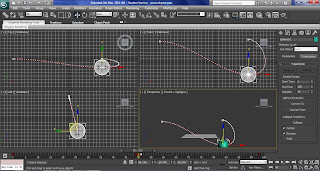
Create a sphere, click Auto key and drag the time line to 50, move the sphere, then move the sphere in an different time line.
Click motion, Trajectories, which this display the path of the animation of the sphere.
To change the path of the sphere, right click on the key frame and click sphere x position, an menu will pop up.
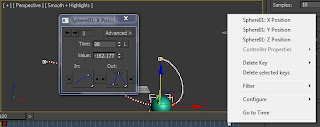
In the menu I can change between 3 key frame by changing the number, and i can also change the path by changing the line in the in or out icon.
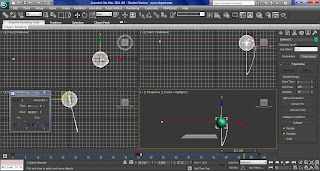
I have change the line in out so now at the end is a straight line.
No comments:
Post a Comment