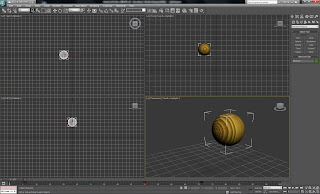
Create a sphere, then click auto key. Drag the timeline to 5 and use the select and move tool to move the sphere. This will set a key frame to the timeline, I then drag the timeline to different time, move and rotate the sphere to set more key frame.
Add in the wood material in the first key frame, then goto key frame 70 and change the specular highlights values. So when the video play, you can tell the material is changing.
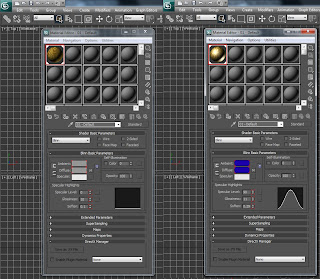
To output a video, I click on rendering, render setup. Click Active time segment, choose a output size and the location of the render output, then render.
No comments:
Post a Comment