 To simulate sunset, I have place the sun near the horizon, this will change the colour and intensity of the image based on the angle of the sun. I can see the sun and illumination before rendering the image, first activate the camera view and press shift and F3, click views, viewport background, viewport background settings, turn on use environment background and display background.
To simulate sunset, I have place the sun near the horizon, this will change the colour and intensity of the image based on the angle of the sun. I can see the sun and illumination before rendering the image, first activate the camera view and press shift and F3, click views, viewport background, viewport background settings, turn on use environment background and display background.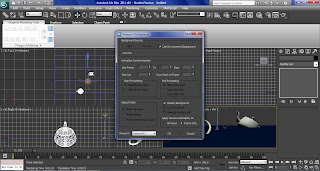
Now I need to change the image to more orange, select the daylight and go to the modify panel, mr Sky Advanced Parameters, red/blue tint to 1.0 and saturation to 2.o. Next I am going to apply some glare to the sun, click rendering, render setup, renders, camera effects, camera shaders, turn on the output shader and glare.
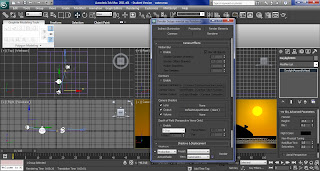
I can apply some fog/haze to the scene to the image, by selecting the daylight, modify panel, mr Sky: Haze Driven (mr Sky), Haze to 2.0, this adds haze/fog to the scene. Then mr Sky Advanced Parameters, Aerial Perspective, visibility distance to 50, this makes the haze appear closer, and finally go to mr Sky Parameters, multiplier to 2.0, is increases the intensity of the sun to shine stronger behind the haze.
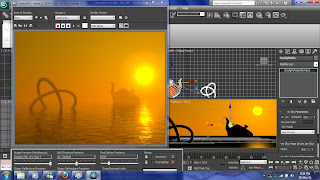
No comments:
Post a Comment