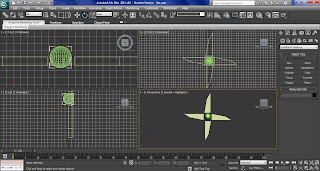
Create 4 box and an sphere, move the box's so is around the sphere, then hold ctrl and click all 4 of the box's. Use select and link drag the line to the sphere, so now all 5 object are link to each other.
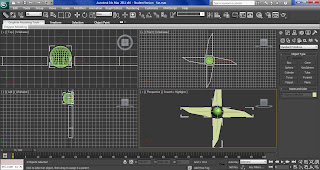
Use auto key, set some colour to the objects and drag the time line to 100, then use the select and rotate tool to spin the object and change the colour.
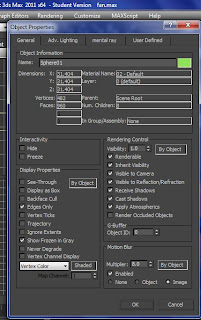
To apply blur to the spin, right click on one of the box and open object properties go to motion blur click image and change the value of the multiplier.
To make the spin not slow down at the end, right click at the last key frame and choose sphere Y rotation, then change the path of the in and out box.
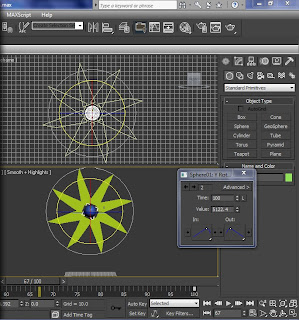
No comments:
Post a Comment